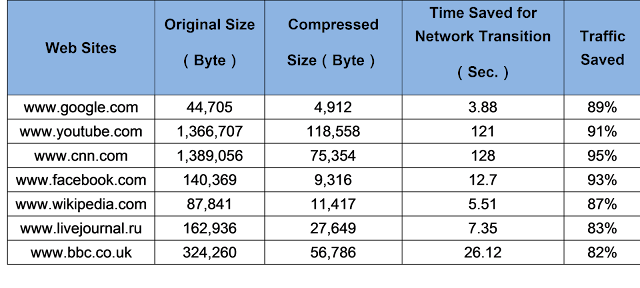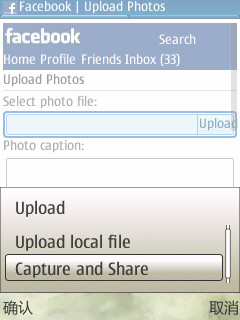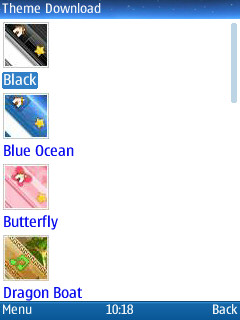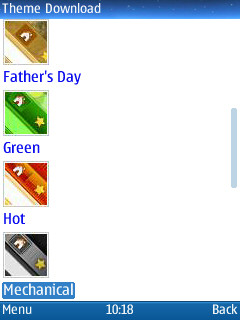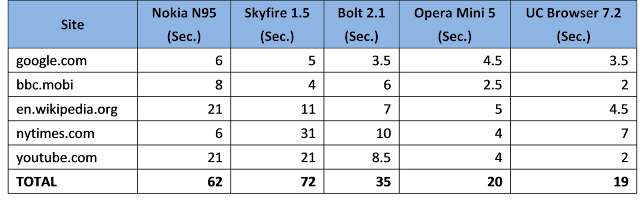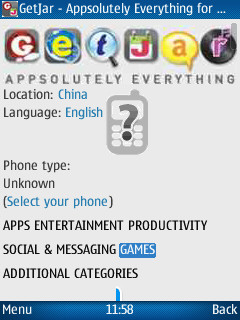This is an an update to my earlier post 'Indian laptop is world’s cheapest'.
I republish the article written by Mr.Mike Elgan, ComputerWorld (US).
(Mike Elgan writes about technology and global tech culture.
Contact Mike at mike.elgan@elgan.com, follow him on Twitter or his blog, The Raw Feed.)
Why the $35 Indian Tablet PC will never exist
"India unveils $35 computer for students," says CNN.com. "India unveils prototype for $35 touch-screen computer," reports BBC News. "India to provide $35 computing device to students," says BusinessWeek.
Wow! That's great! Too bad it will never exist. That this announcement is reported straight and without even a hint of skepticism is incomprehensible to me.
India's human resource ministry announced this week a "breakthrough" solar-powered tablet computer that would cost only US$35 in "early 2011." Reports say the tablet was developed at various Indian universities. "We have made the breakthrough and are now ready to capture the market," said Mamta Varma, a spokeswoman for the human-resource-development ministry.
In the first phase of the rollout, a million tablets would be provided to university students. In later phases, the program would be expanded to primary and secondary students. Millions of students would be using these cheap tablets within a year.
Officials even hinted that in the future the price could drop to $10 per tablet.
The project appears to target a similar demographic and purpose as the "One Laptop per Child program, which is still struggling to bring the cost of its non-solar, non-touch screen computer down to its goal of $100.
What's really going on
Because the mainstream media is too gullible, shameless and lazy to report this story with even the slightest hint of skepticism, let me spell out what is almost certainly going on here.
Indian politicians have discovered that announcing technological "breakthroughs" that leverage Indian engineering prowess to deliver computers to everybody helps get press and win votes. It's a cheap gimmick that works because of the gullibility of the media.
While the press pays attention to the Big Announcement, hardly any media outlets notices later when nothing ever comes of it. Why? Because a headline with "$35 tablet" in it brings traffic, eyeballs and readers, whereas a headline with "media duped again" brings only shame. So they go for the glory, but omit the shame.
For example: In February of last year, the Indian government announced a $10 to $20 laptop called the "Shaksat. Like the $35 tablet, the Shaksat had 2GB of RAM, but details on other components were impossible to come by.
It was to be rolled out in 6 months, and was to be used by millions of students across India, transforming the Indian educational system and economy. So where is the Shaksat?
In 1999, a group of Indian scientists and engineers developed a low-cost computer for the poor called the "Simputer. It was a Linux-basedpen-and-touch tablet with text-to-speech capability. The Simputer was announced with great fanfare by the Indian government. The goal was to sell 50,000, but only 4,000 were ever sold.
Are you detecting a formula here? Pandering politicians hold up a prototype and proclaim a "breakthrough." A new computer, developed by students and professors at India's prestigious engineering universities, has "cracked the code" for low-cost computing for the masses.
Very soon these devices will be pushed out to Indian students, transforming the educational levels of the country and providing the tools for Indian technological leadership in the future.
Everybody wants to believe this story. But that doesn't make it true.
Why the $35 Indian tablet will never exist
India itself doesn't build touch screens. They would have to be imported from China or Taiwan. The current price for this component alone exceeds $35. Like touch-screens, most solar panels are also built in China. But even the cheapest ones powerful enough to charge a tablet battery are more expensive to manufacture than $35.
Plus you need to pay for the 2GB of RAM, the case, and the rest of the computer electronics. Even if you factor in Moore's Law, and assume the absolute cheapest rock-bottom junk components, a solar touch-tablet with 2GB of RAM cannot be built anytime soon for less than $100.
More to the point, no country in the world can build a cheaper computer than China can. The entire tech sector in China is optimized for ultra low-cost manufacturing. All the engineering brilliance in India can't change that.
Even if Moore's Law unexpectedly accelerated, and India was miraculously able to build a $35 tablet next year, there would be 100 Chinese companies selling tablets for $20 and the Indian initiative would be pointless anyway.
This is largely what happened with the Simputer. By the time the consortium managed to get the device through the manufacturing process, the open market was producing devices that were far cheaper and better.
So in addition to this latest engineering "breakthrough" announced by the Indian government, they would also have to make a breakthrough in the ability of governments to produce cheaper computers than the open market, an event that has never before occurred -- and probably never will.
The awful truth
The $35 tablet announcement was nothing more than shameless political opportunism. The world's media were suckered (again) -- hook, line and sinker.
The whole affair is a shameful, disgusting spectacle that represents everything that's wrong with politics, the media, and public gullibility in the new idiocracy.
Cheap computers are nice. But what we really need is a little common sense.