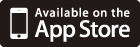as browsing for your next purchase. But what’s even more addictive about
the site — a collection of collections — is that it’s just as much
about the users as it is what they’ve posted."
Pinterest is a virtual pinboard type social networking site. You can browse pinboards created by other people to discover new things and get inspiration from people who share your interests.
People use pinboards to plan their weddings, decorate their homes, and share their favorite recipes.
What is a pin?
A pin is an image added to Pinterest. A pin can be added from a website using the Pin It button, or you can upload images from your computer. Each pin added using the Pin It button links back to the site it came from.
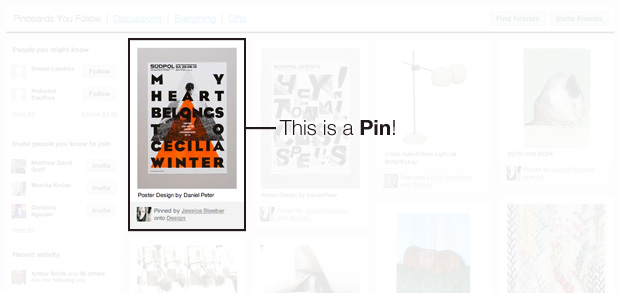
To make Pinterest the most useful to yourself and others, follow best practices when pinning:
Pin from the original source.
Pin from permalinks.
Give credit and include a thoughtful pin description.
What is the difference between Liking and repinning?
Liking a pin adds the image to your profile’s Likes section; the image does not get added to one of your boards.
Repinning an image allows you to categorize the image onto one of your boards. You can edit the description of a repin. The source-link of an image is saved automatically, no matter how many times it’s repinned.
What is a Pinboard?
A board is a set of pins. A board can be created on any topic, such as Cool Posters, Recipes For Dinner, or Wishlist. You can add as many pins to a board as you want.
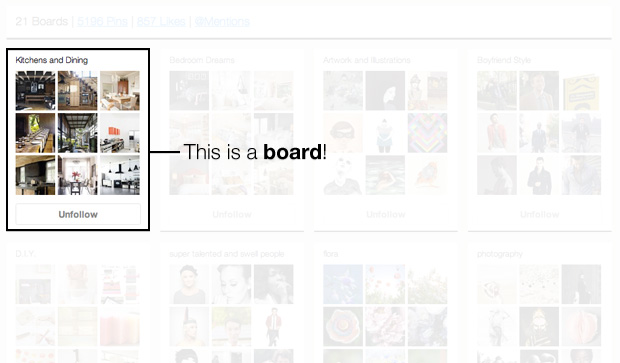
What is following?
“Following All” means you'll have all of a user’s pins on all their boards shown to you in real-time on Pinterest. If the user makes new boards, you will automatically follow them.
You can follow individual boards if you're only interested in seeing a user's pins to specific boards.
You can unfollow boards and users at any time: they will not be notified.
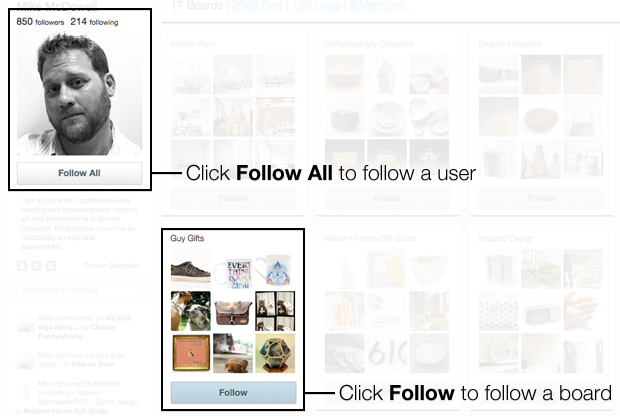
To install the “Pin It” button in Firefox:
- Display your Bookmarks Bar by clicking View > Toolbars > Bookmarks Toolbar
- Drag the “Pin It” button to your Bookmarks Toolbar
- When you are browsing the web, push the “Pin It” button to pin an image
Once installed in your browser, the “Pin It” button lets you grab an image from any website and add it to one of your pinboards. When you pin from a website, we automatically grab the source link so we can credit the original creator.